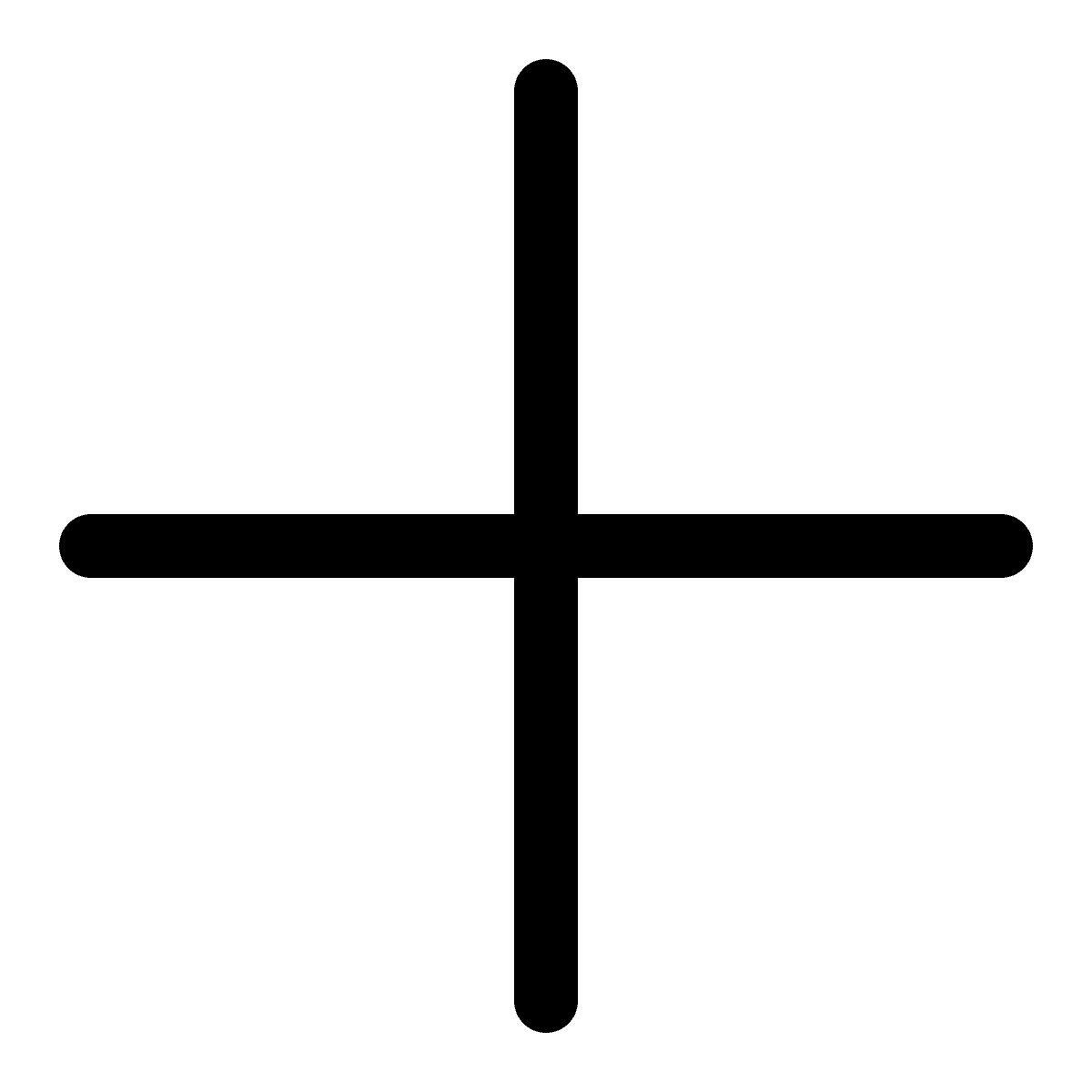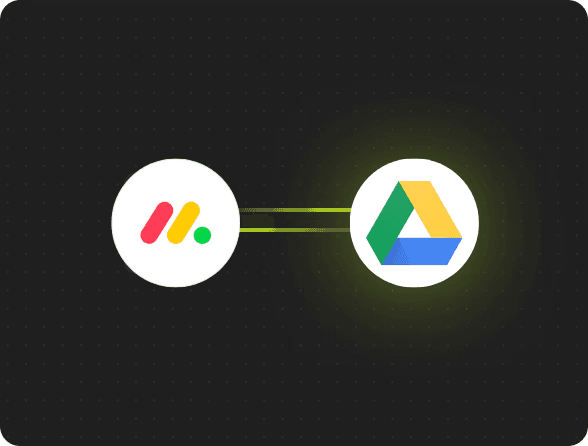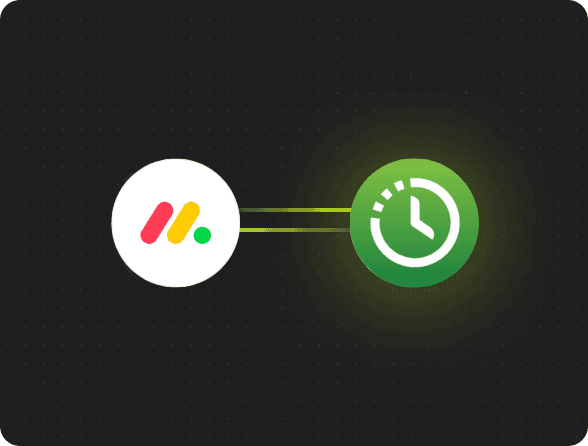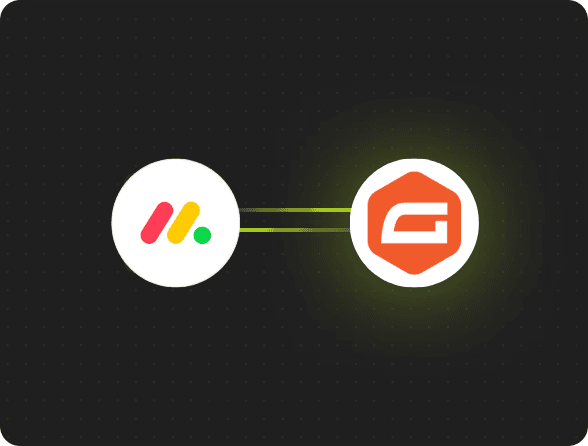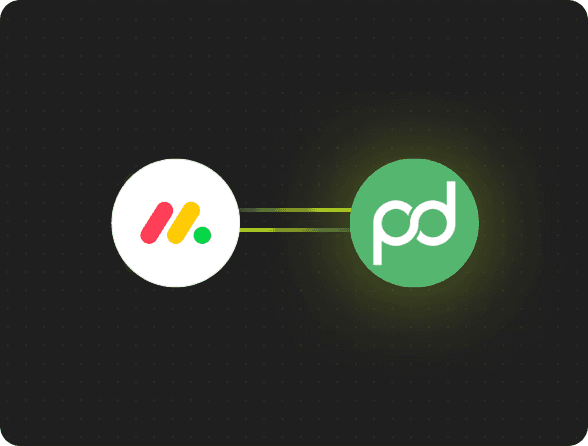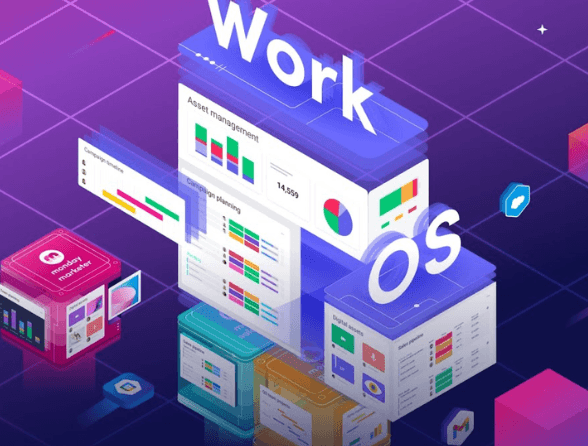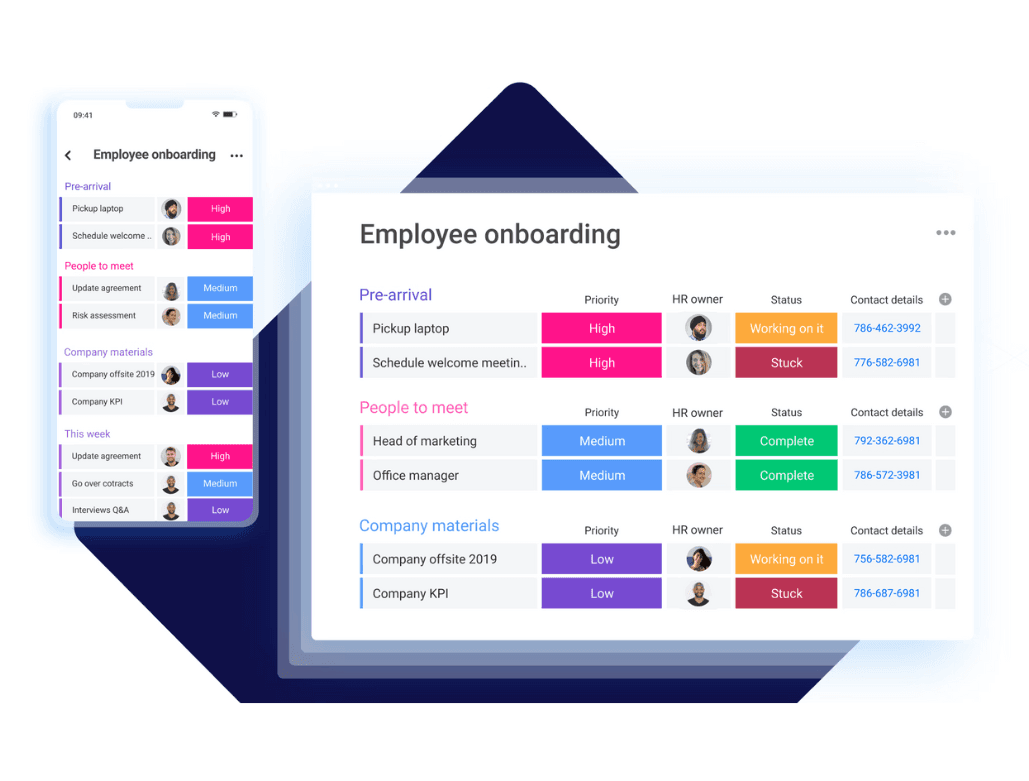Simplify your file management by creating folders, uploading files, and syncing data directly between Google Drive and monday.com.
Google Drive is a cloud-based storage service that allows users to store and manage files online, offering seamless collaboration, file sharing, and access across devices. It’s ideal for businesses to store documents, spreadsheets, presentations, and more, ensuring easy access for all team members.
With the Google Drive integration for monday.com, you can automate your file management workflow. Create folders and upload files directly from monday.com projects, ensuring everything is organized and easily accessible from one centralized location.
Why Integrate Google Drive with monday.com?
✅ Save Time – Automate file uploads and folder creation to keep everything organized.
✅ Improve Collaboration – Share and access project files directly within monday.com and Google Drive.
✅ Enhance Organization – Keep project files neatly categorized and easy to find.
✅ Boost Efficiency – Eliminate the need for manual file management and reduce the risk of lost documents.

Automate Folder Creation for Projects
Automatically create project-specific folders in Google Drive when a new project starts in monday.com.
Keep all files related to each project neatly organized and easily accessible.
Upload Files Directly to Google Drive
Upload documents, images, and files from your monday.com boards directly to the relevant project folder in Google Drive.
Ensure that all files are stored in the correct location without manual intervention.
Sync Files Across Platforms
Maintain a two-way sync between monday.com and Google Drive, ensuring that changes in Google Drive are reflected in monday.com and vice versa.
Automatically link files to specific tasks, projects, or milestones in monday.com for easier tracking.
Streamline Collaboration
Share Google Drive files directly from monday.com to collaborate with your team on project-related documents in real-time.
Track file updates, permissions, and version history within monday.com to ensure all team members have access to the latest documents.
How It Works
Create a new project in monday.com, triggering the creation of a folder in Google Drive.
Upload files directly from monday.com to the newly created folder in Google Drive, keeping everything organized.
Sync files across both platforms, ensuring they are available where needed and automatically linked to the appropriate tasks.
Integration
Explore more integrations
Services
Ways how we can help you
Articles
Get inspired with our latest thoughts
on digital transformation