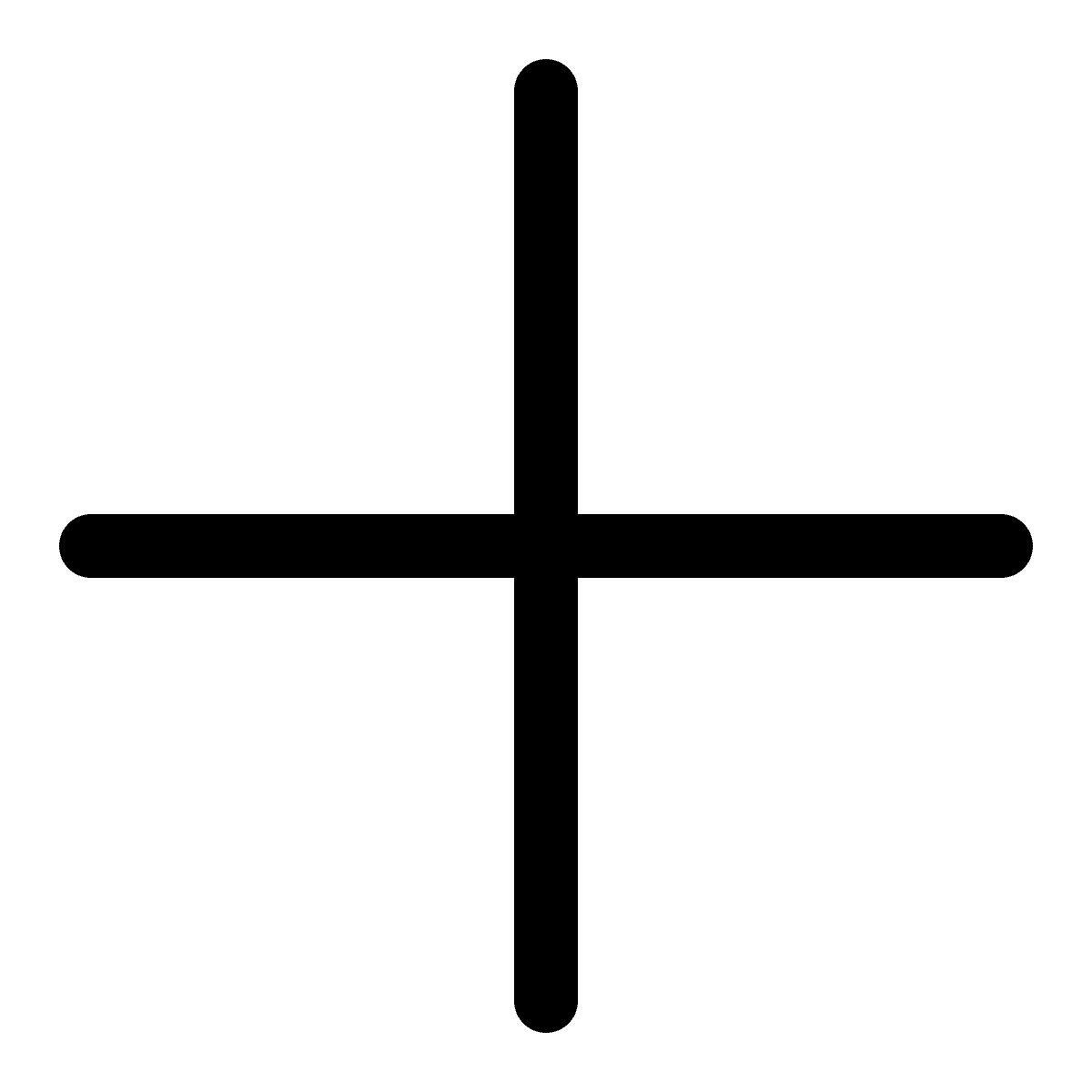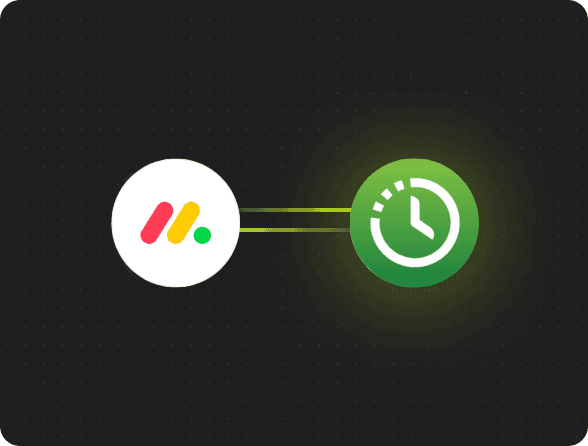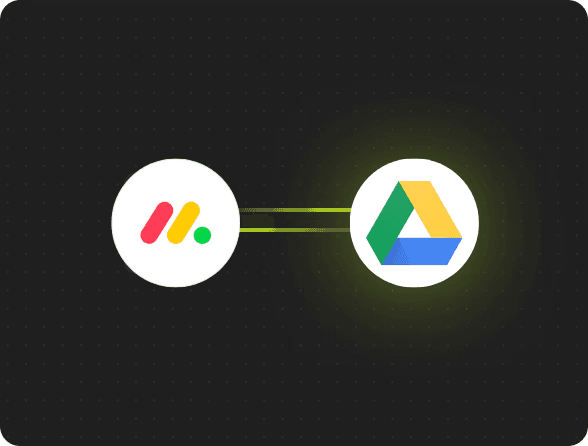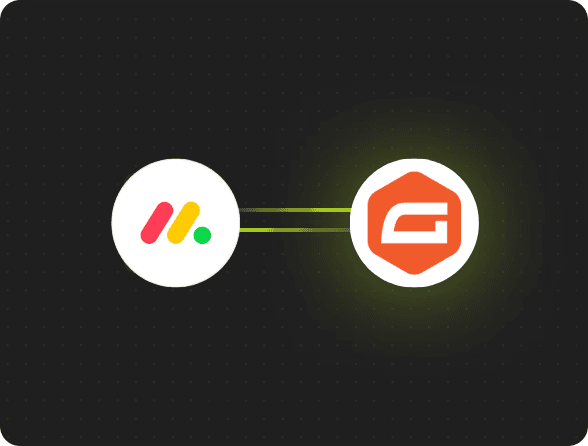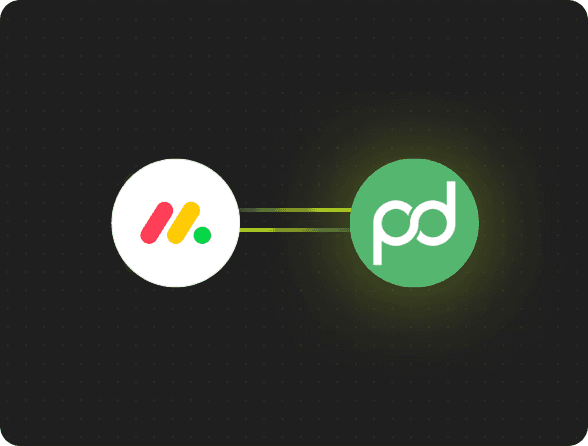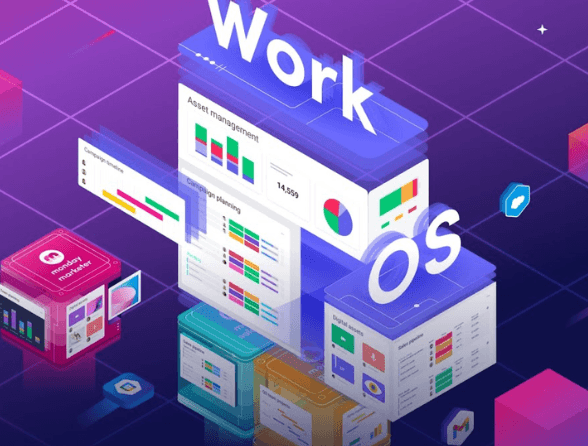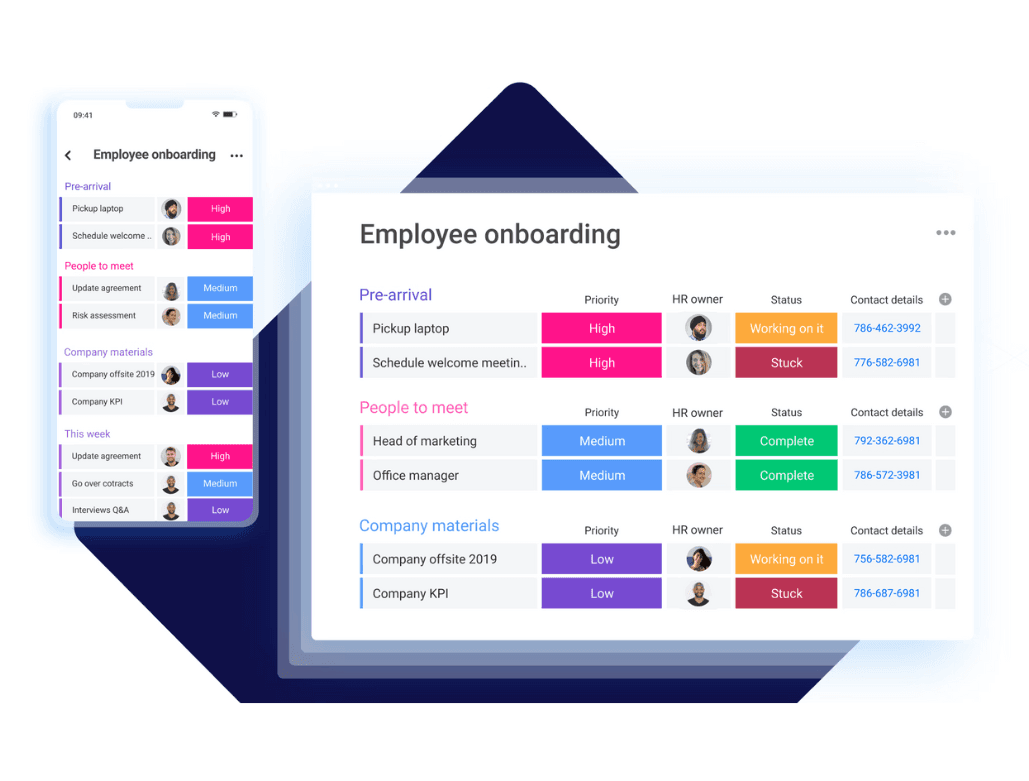Streamline time reporting by integrating QuickBooks Time with monday.com — automatically sync time entries to the right projects and tasks in monday.com.
QuickBooks Time (formerly TSheets) is a time-tracking solution that helps businesses manage employee hours, track time worked on specific projects or tasks, and create detailed reports for payroll or project management purposes. It enables teams to log hours easily and helps managers gain insights into work efficiency and project costs.
With the QuickBooks Time integration for monday.com, you can automatically sync employee time entries from QuickBooks Time to your monday.com projects. This allows you to track labor hours, monitor project progress, and ensure accurate billing—all from within your monday.com boards.
Why Integrate QuickBooks Time with monday.com?
✅ Save Time – Automatically sync time entries and eliminate manual tracking.
✅ Improve Accuracy – Ensure time entries are directly linked to the correct tasks and projects.
✅ Streamline Billing – Track time for accurate client invoicing and payroll processing.
✅ Enhance Project Management – Monitor labor hours in real time for better decision-making.
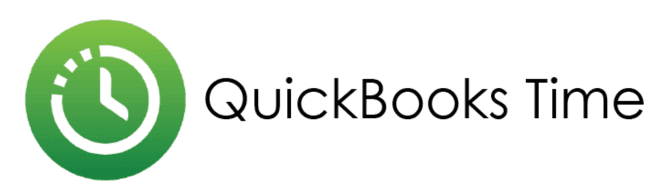
Automate Time Entry Syncing
When a new time entry is logged in QuickBooks Time, it’s automatically added to the relevant project or task in monday.com.
Eliminate manual entry and ensure all hours worked are accurately tracked in real-time.
Simplify Payroll and Billing
Generate reports in monday.com with all time-tracked data, ensuring payroll and client billing is accurate and up to date.
Streamline invoicing by syncing time data with your invoice tracking board in monday.com.
Improve Project Visibility
Use time tracking data in monday.com to visualize how much time has been spent on each project, making it easier to adjust timelines and budgets.
Automatically update project timelines and progress based on actual hours worked, keeping stakeholders informed.
Monitor Team Productivity
Track how much time each team member is spending on specific tasks or projects.
Use monday.com’s dashboards to analyze employee productivity and project efficiency, identifying potential areas for improvement.
How It Works
Log a time entry in QuickBooks Time for a specific task or project.
The time entry is automatically synced to the corresponding project or task in monday.com.
Track time usage and update project progress in real time, ensuring accuracy in timelines and budgets.
Generate reports within monday.com to monitor team hours, project expenses, and more.
Integration
Explore more integrations
Services
Ways how we can help you
Articles
Get inspired with our latest thoughts
on digital transformation