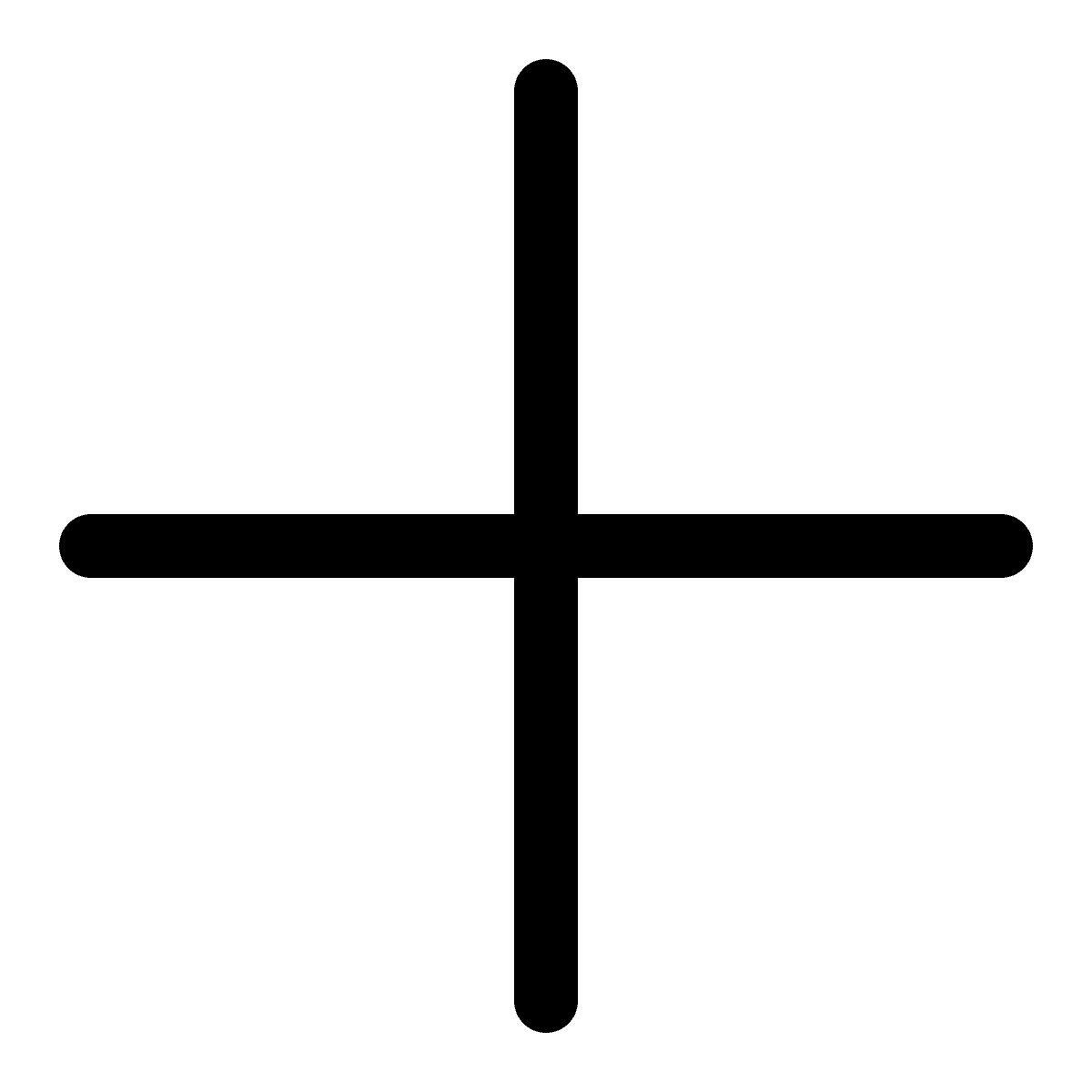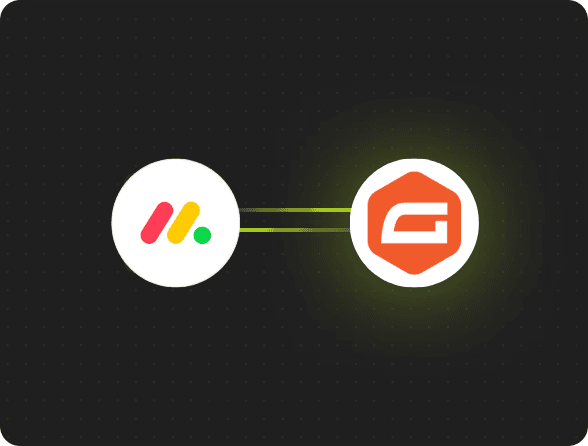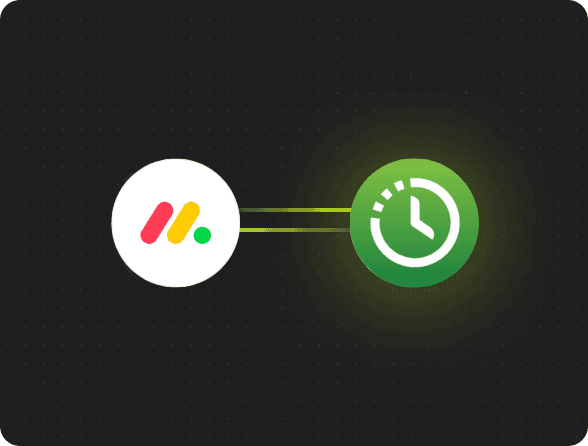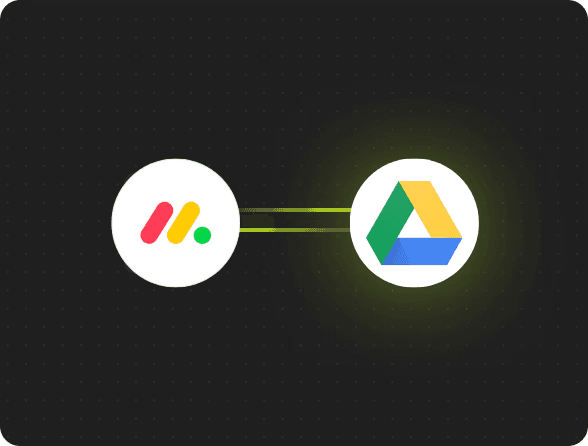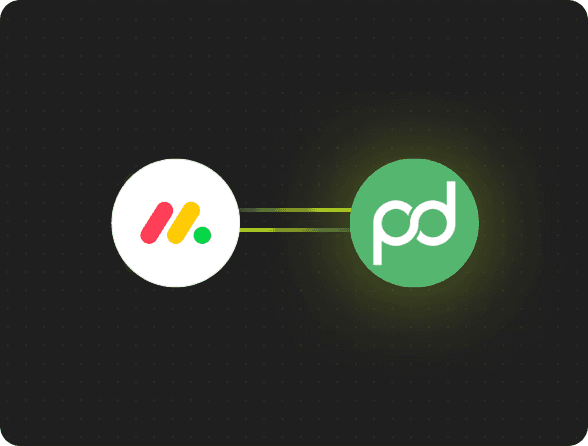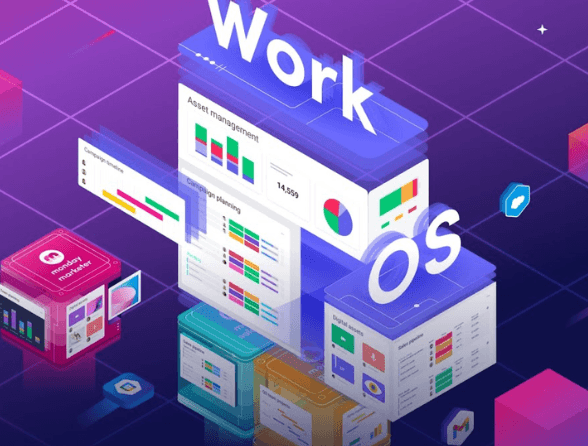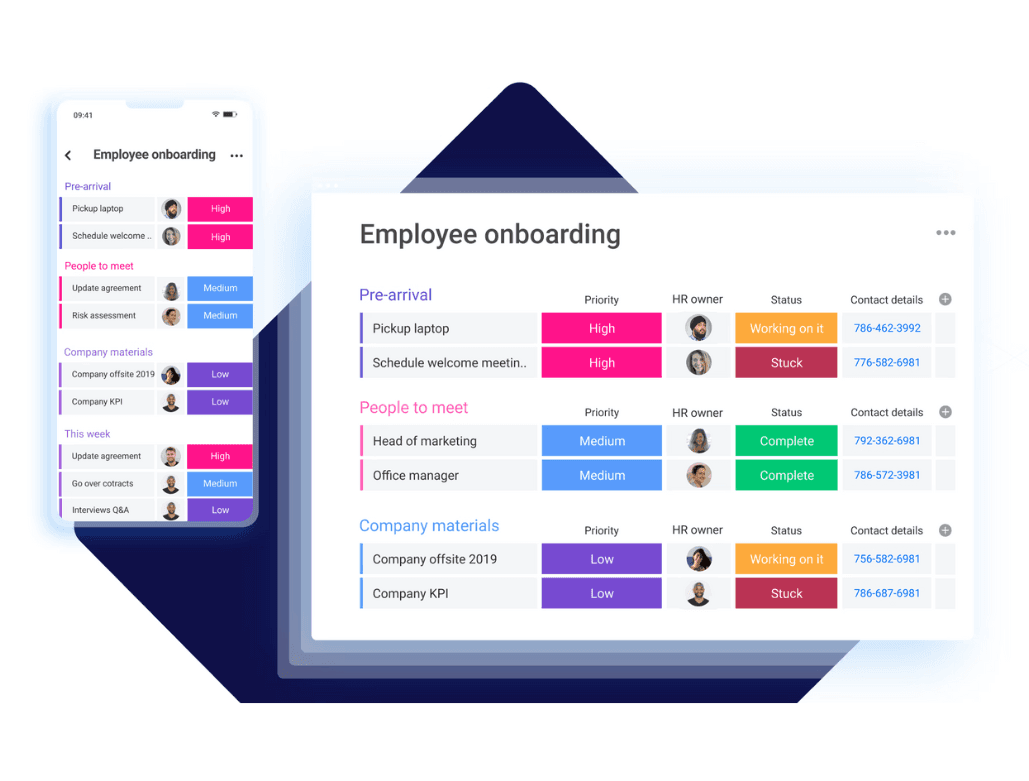Seamlessly capture and manage form submissions by automating data flow from Gravity Forms to monday.com.
Gravity Forms is a powerful form-building plugin for WordPress, enabling businesses to create custom forms for lead generation, surveys, registrations, and more. With advanced automation and integrations, Gravity Forms helps streamline data collection and improve workflow efficiency.
By integrating Gravity Forms with monday.com, you can automatically transfer form submissions into structured workflows, ensuring your team stays organized and responsive. Capture leads, process customer inquiries, and track responses—all within monday.com.
Why Integrate Gravity Forms with monday.com?
✅ Save Time – Eliminate manual data entry by automating form submissions.
✅ Improve Response Times – Ensure leads and inquiries are handled promptly.
✅ Enhance Team Collaboration – Keep all form submissions organized and accessible.
✅ Boost Efficiency – Automate follow-ups, assignments, and reporting.

Automate Lead Management
When a new lead submits a form on your website, their details are automatically added to your monday.com CRM.
Assign leads to the right team members and trigger follow-up tasks instantly.
Sync Customer Inquiries & Support Requests
Create support tickets in monday.com when a customer submits an inquiry.
Assign tickets to the right team and track response times.
Streamline Event & Registration Management
Automatically add registrations to monday.com boards for tracking event attendees.
Manage confirmations, follow-ups, and attendee statuses in one place.
Process Order & Payment Data
Capture order details from Gravity Forms and sync them with your monday.com order management board.
Automate order tracking, invoicing, and fulfillment workflows.
Centralize Surveys & Feedback
Collect survey responses and store them in monday.com for analysis.
Use automation to categorize feedback and trigger necessary actions.
How It Works
A user submits a form on your WordPress website via Gravity Forms.
Data is instantly sent to monday.com, creating a new item or updating an existing one.
Automations trigger tasks, notifications, or assignments based on the submission.
Track & manage all responses within monday.com to ensure efficient processing.
Integration
Explore more integrations
Services
Ways how we can help you
Articles
Get inspired with our latest thoughts
on digital transformation