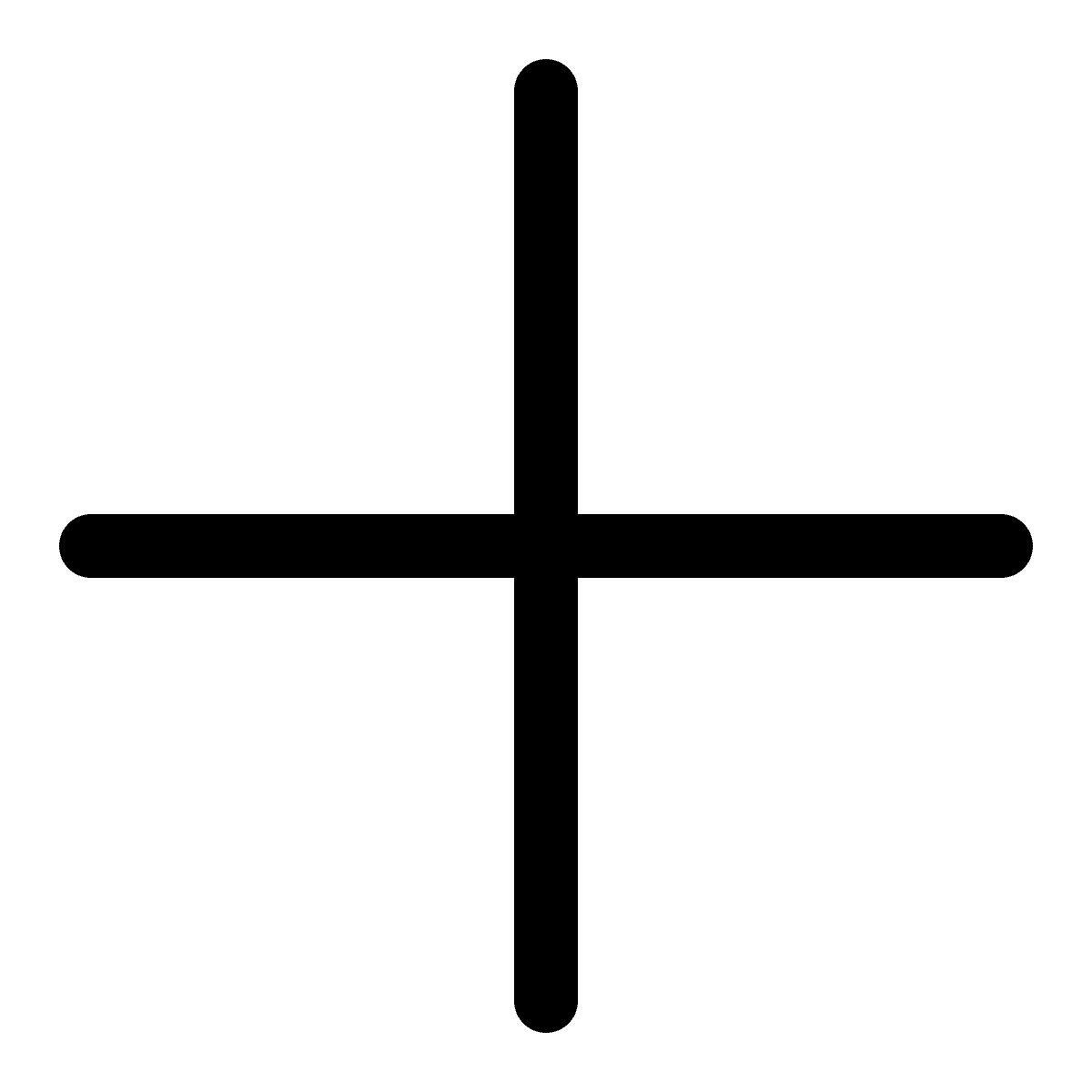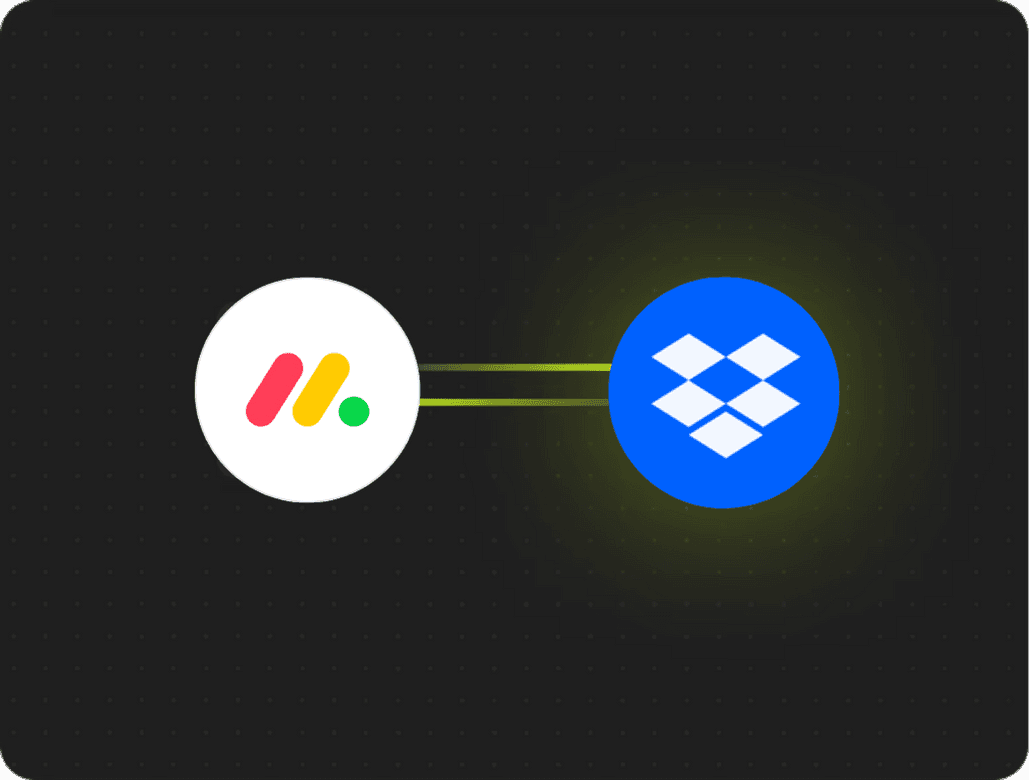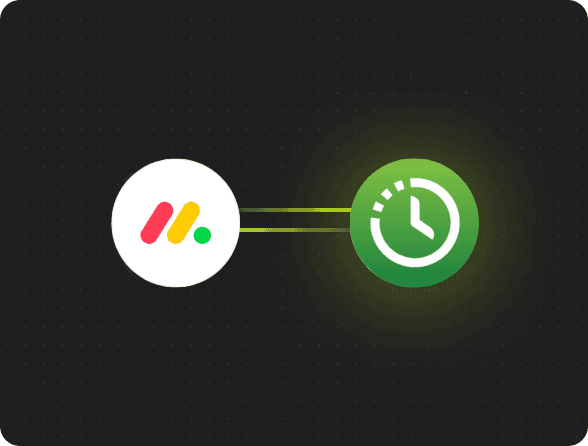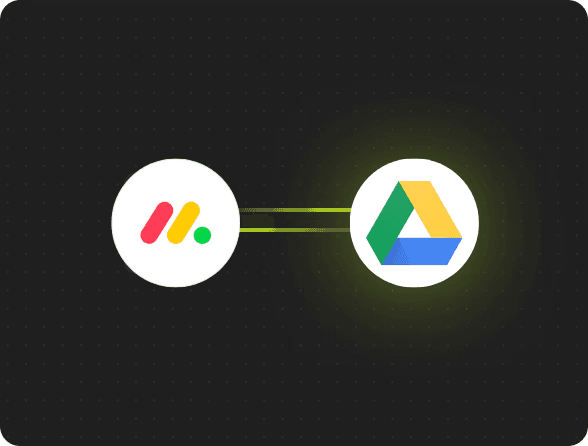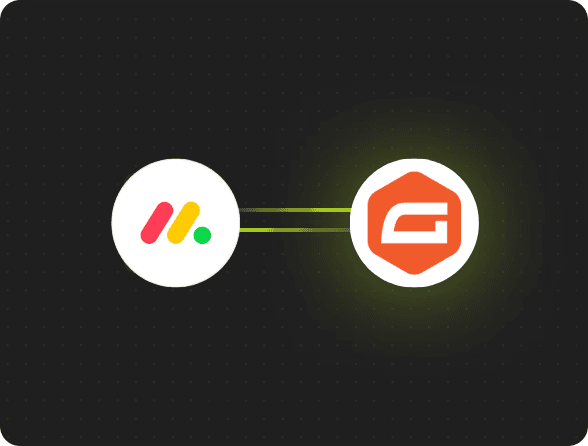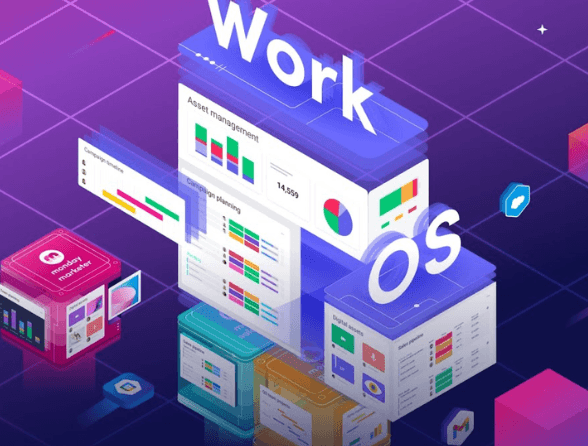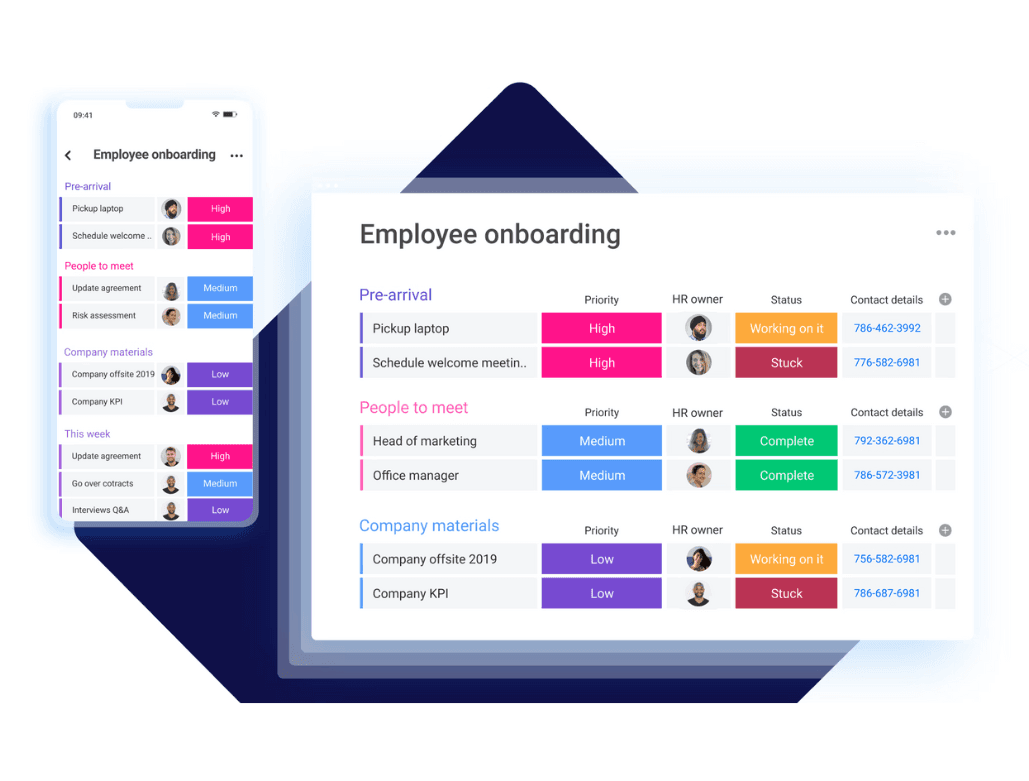Automatically create folders in Dropbox, upload files to specific folders, and store files directly from monday.com, ensuring a streamlined and organized file storage system without the need for manual intervention.
Dropbox is a cloud-based file storage and collaboration platform that allows individuals and teams to store, share, and access files from anywhere. It offers seamless synchronization across devices, enabling users to manage their documents, images, and other files in one centralized location.
The Dropbox and monday.com integration enhances your file management and project workflows by automating file storage and organization. With this integration, you can automatically create folders in Dropbox for new projects, or when a new client is won, ensuring that all relevant documents are stored in an organized manner from the start.

Automatic Folder Creation for New Projects
When a new project is initiated in monday.com, a corresponding folder is automatically created in Dropbox. This ensures that all project-related documents are stored in the correct place from the beginning, making it easy to organize and track project files.
Client Onboarding and File Organization
When a new client is won, a dedicated folder is automatically generated in Dropbox for that client. Relevant project files, contracts, and communication are uploaded and stored in this folder, keeping everything organized and easy to access for the team.
File Syncing Between monday.com and Dropbox
Any files added or updated in Dropbox can be automatically synced with the relevant task or project in monday.com. This allows team members to access the most current version of documents without needing to manually upload or download files between the platforms.
Collaborative Document Management
As multiple team members work on a project in monday.com, they can automatically store and sync their documents in Dropbox. This ensures that everyone has access to the latest files and reduces the risk of version conflicts or missed updates.
Automatic Backup of Project Files
Files linked to tasks in monday.com can be automatically backed up to Dropbox, ensuring that important documents are safely stored and accessible at all times, even if something happens to the monday.com account or system.
Access for Remote Teams
For teams working remotely or across different locations, the integration ensures that all project files stored in Dropbox are synced with monday.com, providing easy access to updated documents and keeping workflows consistent across different locations.
Integration
Explore more integrations
Services
Ways how we can help you
Articles
Get inspired with our latest thoughts
on digital transformation