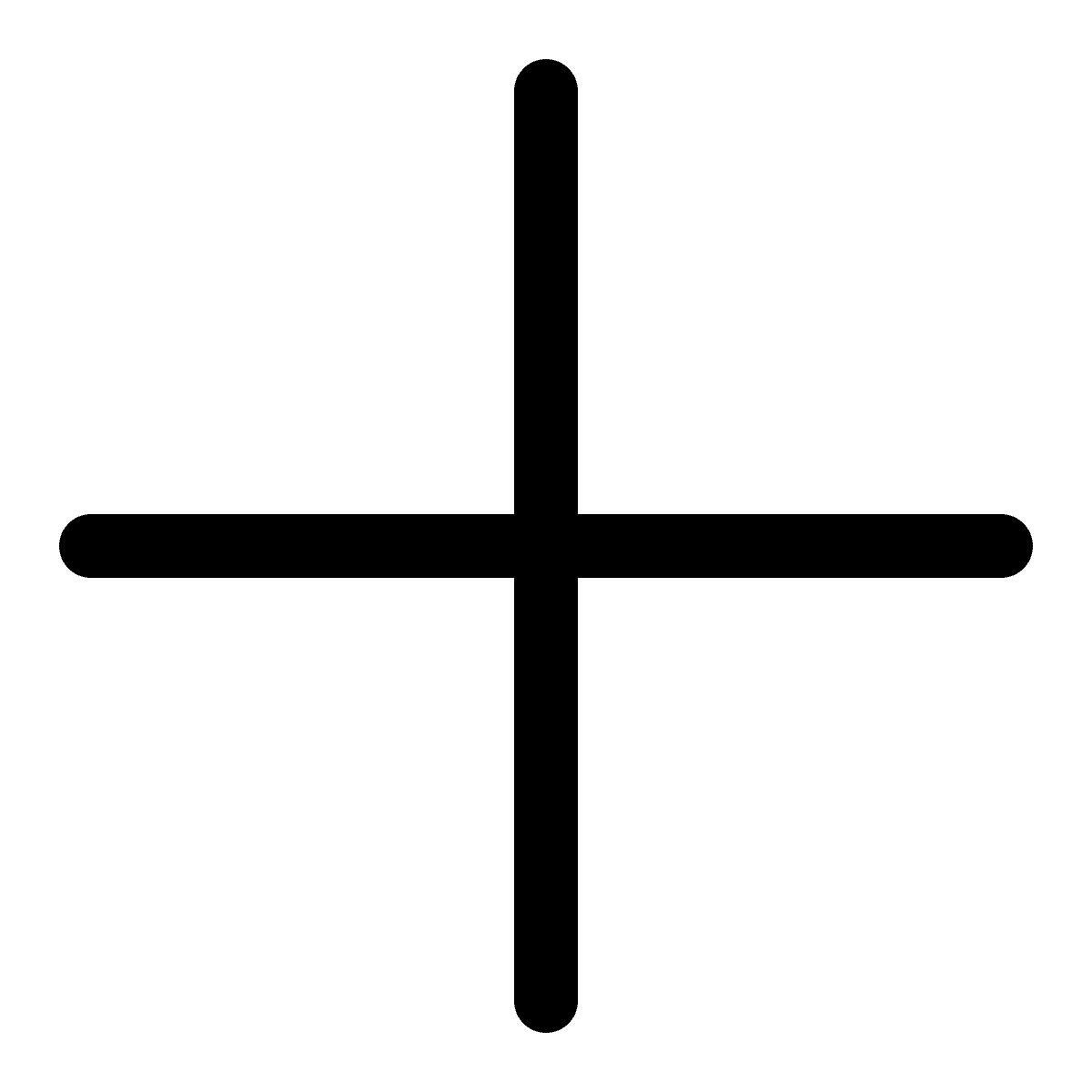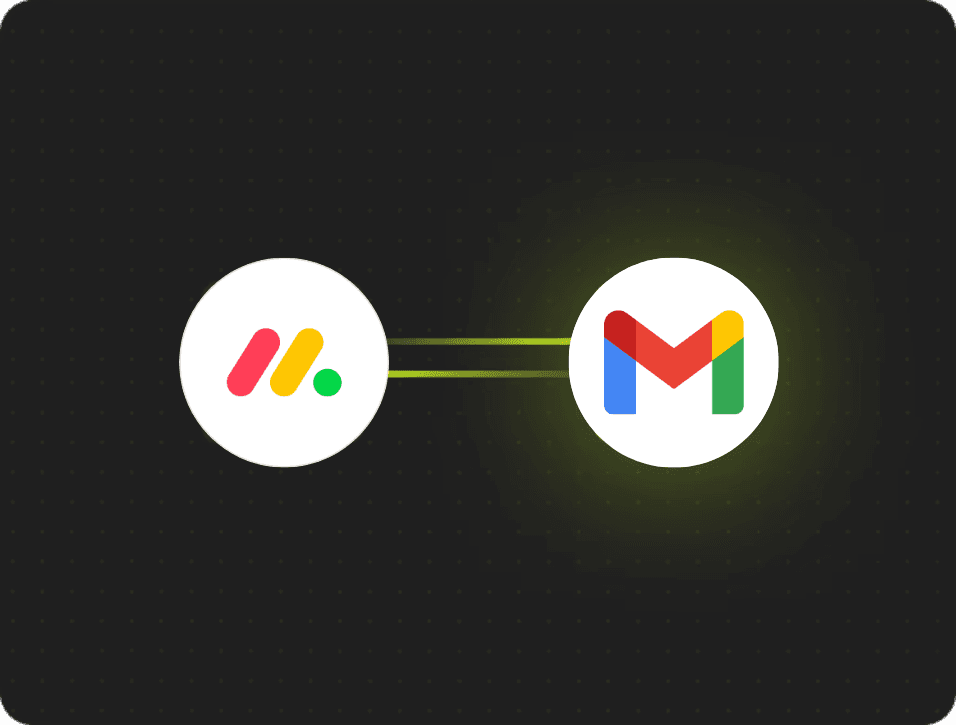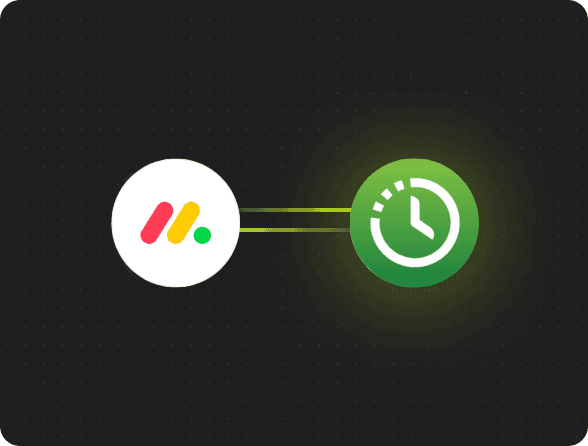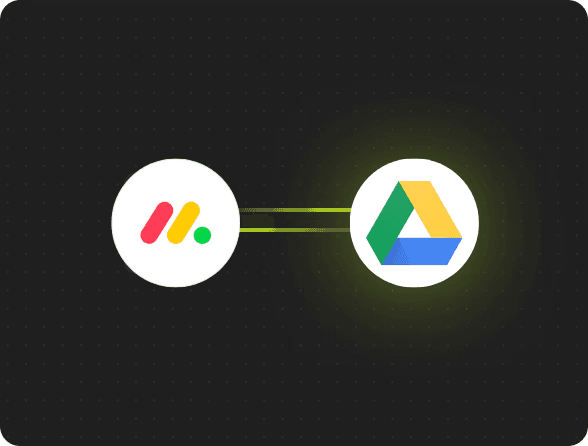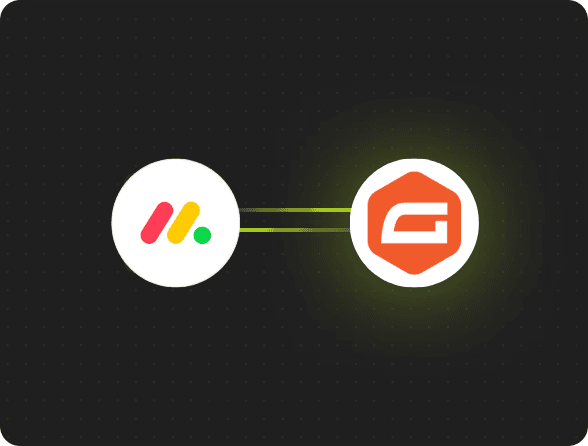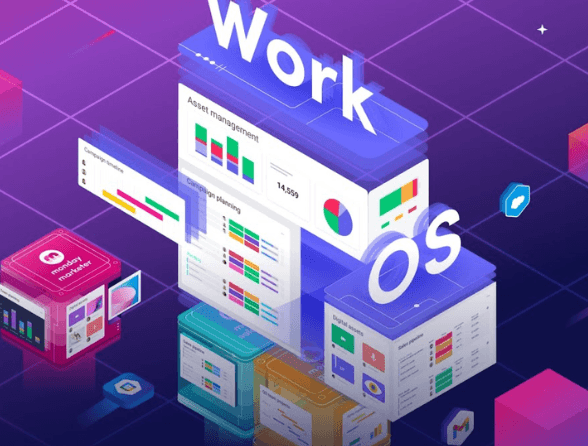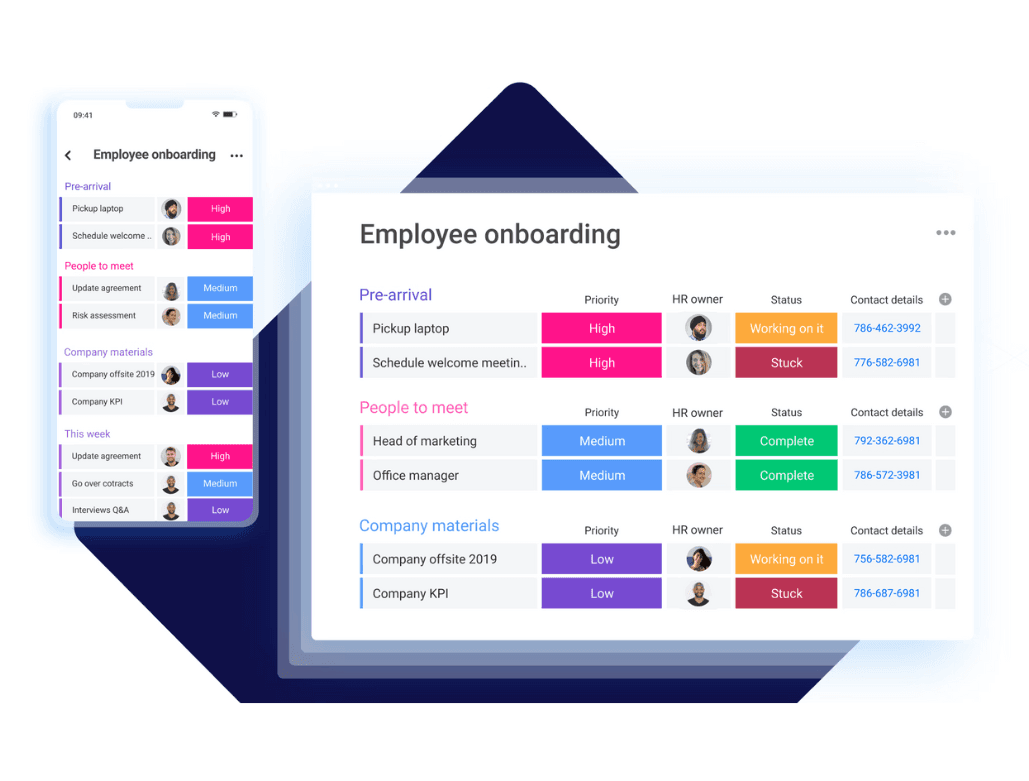The monday.com and Gmail integration streamlines team communication by tracking emails, updating tasks automatically, and enabling automated responses—all within monday.com for a seamless workflow.
Gmail is a popular, cloud-based email service developed by Google. It offers users a reliable, easy-to-use platform for sending, receiving, and organizing emails. With powerful features like search, storage, and integration with other Google services, Gmail is widely used globally.
The integration between monday.com and Gmail eliminates the need for manual updates and reduces the risk of missed communications. It streamlines workflows by automatically tracking emails and updating tasks, allowing teams to focus on more important work. By automating email responses and sending updates directly from monday.com, this integration enhances efficiency, improves collaboration, and ensures timely follow-ups.

Automatic Task Updates
When specific emails are received, the integration automatically updates tasks or boards in monday.com. This ensures that emails trigger relevant actions, reducing the need for manual updates and helping teams stay on top of important communications without missing a step.
Streamlined Communication
By syncing Gmail with monday.com, teams can track and manage email conversations directly within their project boards. This centralizes communication, reduces clutter in inboxes, and ensures that all project-related discussions are easily accessible, making collaboration more efficient.
Automated Email Responses
The integration allows users to set up automated email responses based on triggers or actions within monday.com. This minimizes delays in communication and ensures that clients, team members, or stakeholders receive timely updates without requiring constant manual input.
Improved Workflow Efficiency
With email updates automatically reflected in monday.com, teams no longer need to switch between apps to track progress. The integration streamlines workflows, improving overall efficiency by consolidating communication, task management, and progress tracking in one platform.
Enhanced Follow-ups and Reminders
Automatically sending emails from monday.com ensures that follow-ups and reminders are timely and consistent. Whether it’s sending task updates, project status reports, or meeting reminders, this feature helps maintain a steady flow of communication and reduces the chances of overlooking important tasks.
Reduced Manual Effort
By automating email tracking, responses, and updates within monday.com, the integration reduces the need for manual intervention. This decreases the time spent on administrative tasks and allows teams to focus on higher-priority activities, ultimately boosting overall productivity.
Integration
Explore more integrations
Services
Ways how we can help you
Articles
Get inspired with our latest thoughts
on digital transformation