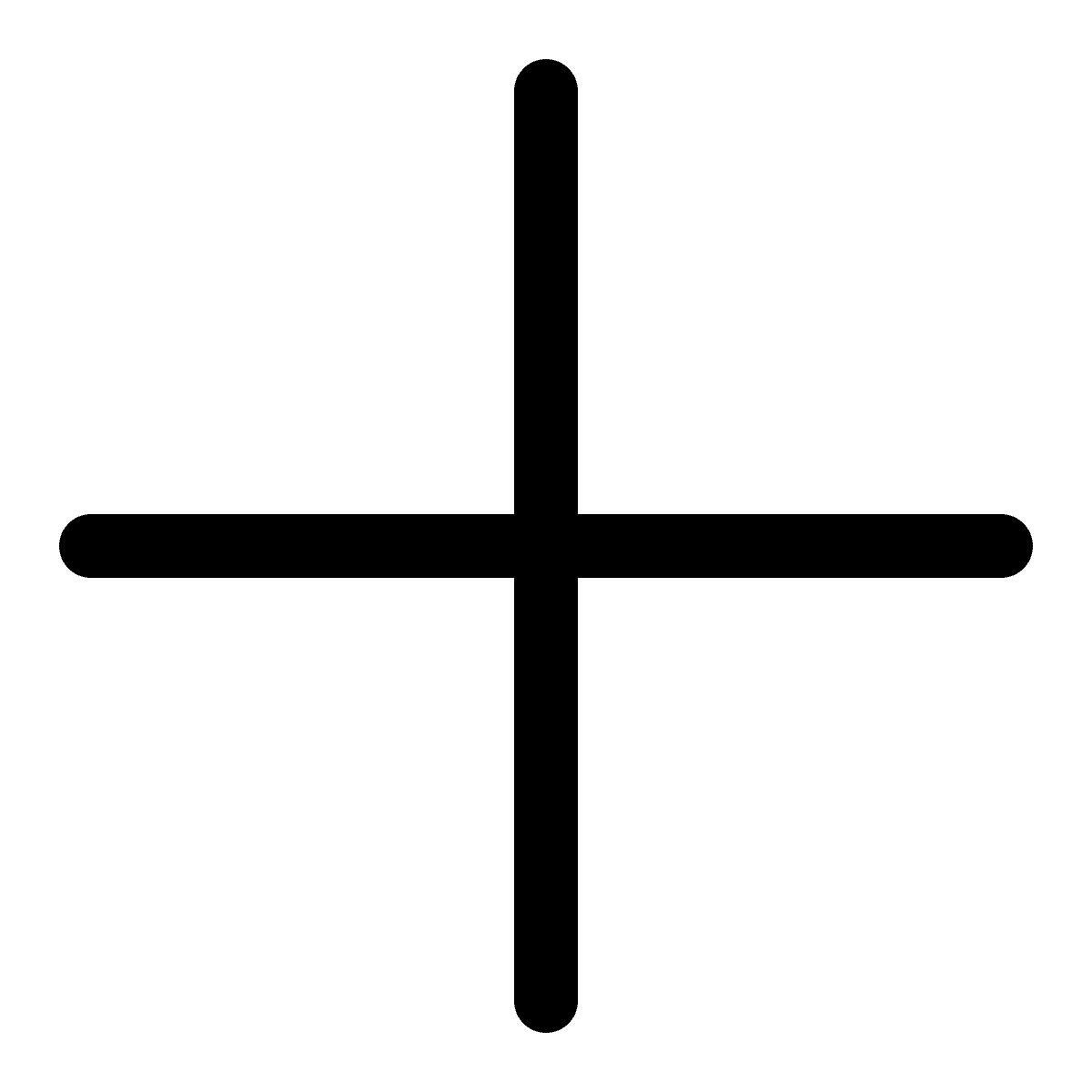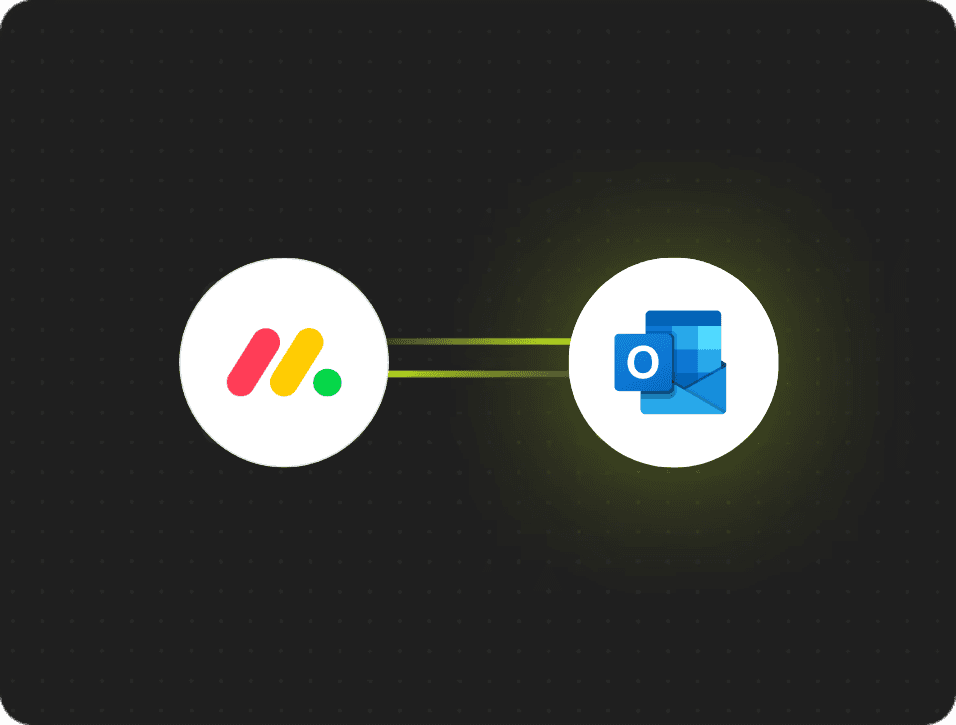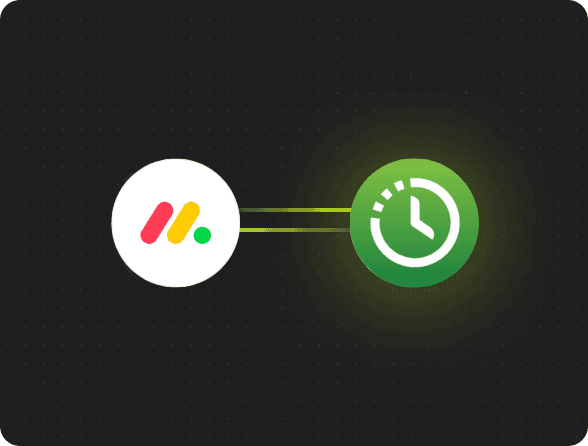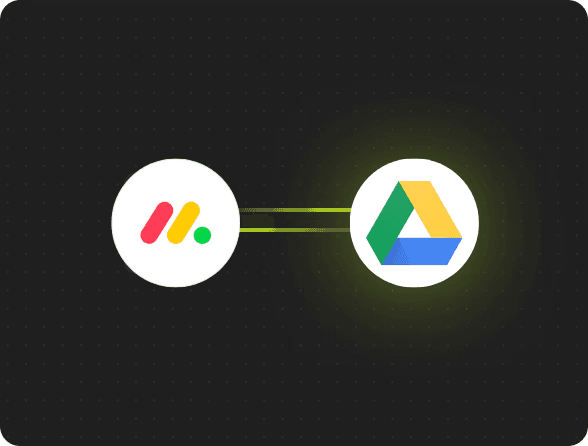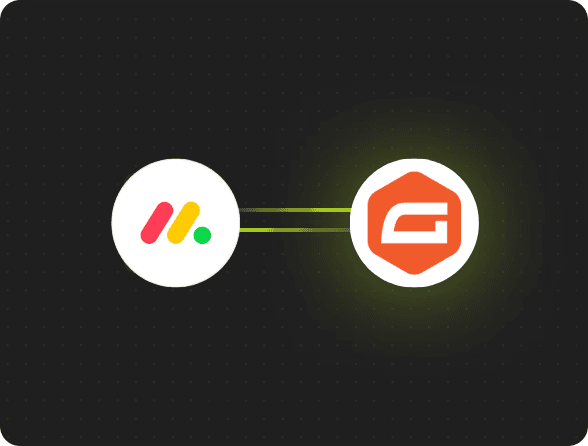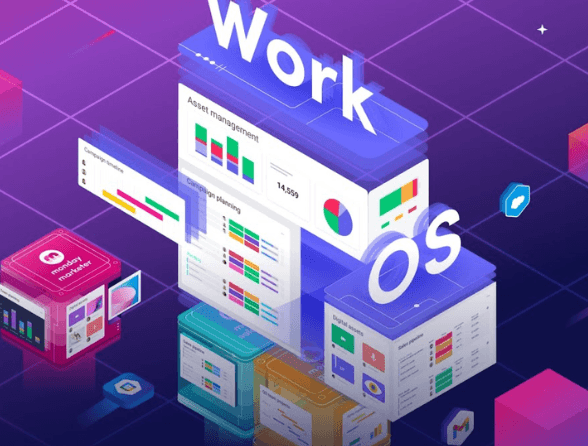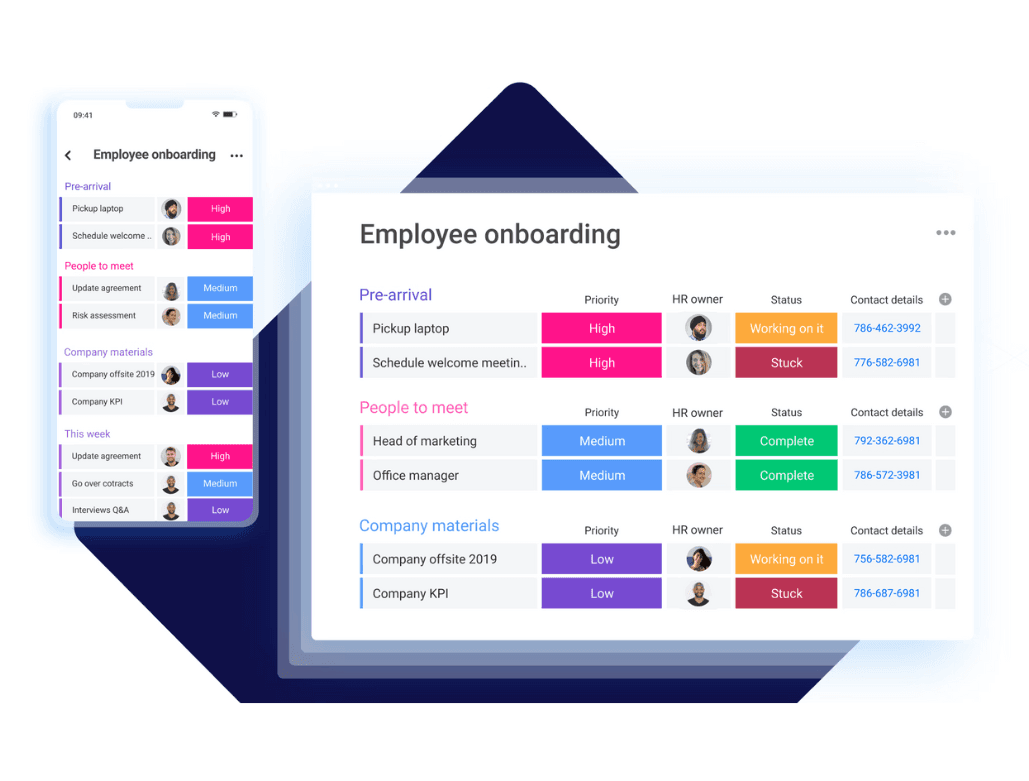Automatically convert incoming emails into tasks, set deadlines, and track progress. Plus, send emails directly from monday.com, streamlining communication and ensuring nothing is overlooked. Unlock a more efficient, organized workflow today.
Outlook is a versatile email and calendar application by Microsoft, designed to manage emails, appointments, contacts, and tasks. It helps users stay organized, schedule events, and efficiently communicate, making it an essential tool for both personal and professional use.
This integration eliminates the hassle of manually managing emails and tasks. By automatically converting emails into actionable items, it saves time and reduces errors. Users can stay on top of deadlines, improve team collaboration, and ensure no email is forgotten. It also streamlines communication, enabling users to send and track emails directly within monday.com, boosting overall efficiency.

Saving Time on Repetitive Emails
Automatically convert recurring emails into tasks in monday.com, eliminating the need to draft similar responses. This saves time and ensures consistency, allowing you to focus on more important tasks while reducing the redundancy of repetitive communication.
Task Assignment from Emails
With this integration, emails can be instantly transformed into tasks, assigned to team members, and tracked in real-time. It simplifies delegation, ensuring that no task slips through the cracks and everyone is aligned on their responsibilities.
Streamlining Project Communication
Send status updates or project-related emails directly from monday.com. This centralizes communication, so all relevant information stays in one place, reducing confusion and the need for constant back-and-forth emails between teams.
Automating Follow-Ups
Set automated follow-up reminders for important emails that require action. This ensures timely responses and eliminates the manual effort of tracking when to follow up, reducing missed opportunities and ensuring better workflow efficiency.
Tracking Email Responses
Track email responses and ensure that all follow-ups are recorded within your project management system. By linking emails to tasks, you can keep a comprehensive history of communication, ensuring clarity and preventing misunderstandings.
Centralized Communication Hub
Manage emails, tasks, and deadlines all within one platform. By consolidating communication and project management into monday.com, teams can avoid switching between multiple tools, improving focus and productivity while streamlining overall workflow.
Integration
Explore more integrations
Services
Ways how we can help you
Articles
Get inspired with our latest thoughts
on digital transformation